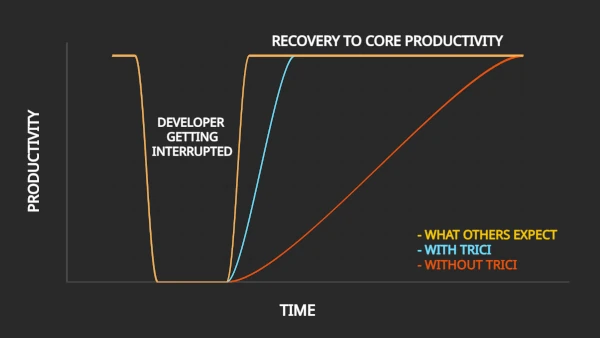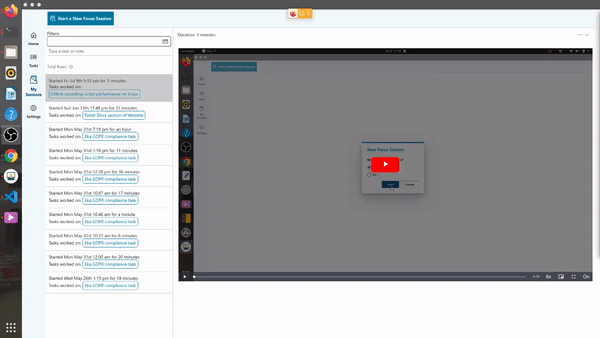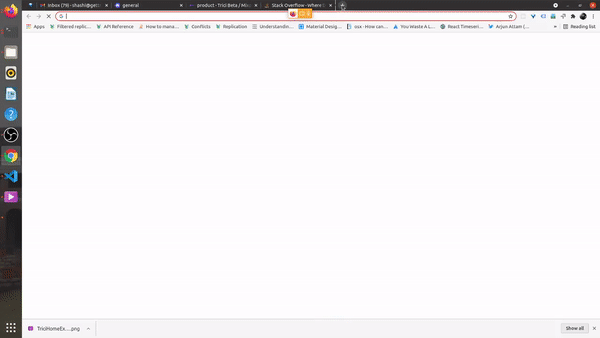What are the system requirements to install Trici?
Trici is currently available for macOS (10.12 or higher), Ubuntu Linux(20.10 or higher) and Windows (10 or higher). The system RAM should be 8 GB or more. For macOS, separate builds are available for Intel and Apple Silicon.
Where is my data stored?
All Trici data, i.e. screen recordings, tasks, settings etc. is stored on your local system and is never sent to any remote location. Trici works even when you are completely offline.
How much disk space do the recordings occupy?
By default, the focus session recordings will occupy a maximum space of 2 GB, after which purging happens. The recording of a typical 30 minute focus session occupies around 50-80 MB disk space.
What if I use multiple monitors?
You can specify which screen to record in the settings. Currently, Trici can only record one screen.
What is Smart Mode when viewing Recordings?
When viewing a recording in smart mode, the player plays at variable speeds, playing at much higher speeds, those portions of the session where the user was inactive. By default, the smart mode is switched on.
Can Trici be used for other flavors of Linux?
The build of Trici has been tested on Ubuntu 20.10. For older versions of Linux, a build will have to be published separately compatible with the version of GLIB_C installed on that version. A zip file of the build of Ubuntu 20.10 is availble which should work on other flavors of Linux. You can reach out on email for any specific issues you may face. An email is sent to you with the download link when you submit a request. Just respond to that.